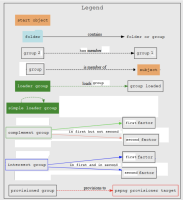Details
-
Sub-task
-
Resolution: Fixed
-
Minor
-
2.4.0.patch
-
None
Description
Slack chat 5/13/2019
Chris Hyzer [3:52 PM]
youre going to hate me, but now that i see it, it seems like arrows point to contained objects. i.e. point to the member of the container. so wouldnt it make sense for a folder arrow to point to the parent and not the child? i think the more consistent we can be the easier these things will be to read. then the legend could say "is contained in", and the "folder or group" is on left and the "folder" is on right?
Chad Redman [3:58 PM]
I see it as membership flowing from one group to another. So starting with a subject, then direct member, then indirect member
Chris Hyzer [3:59 PM]
sorry which part are you commenting on? :slightly_smiling_face:
Chad Redman [3:59 PM]
in general. Are you saying the whole diagram should be flipped left to right? Or just the arrows
Chris Hyzer [4:00 PM]
im suggesting the folder arrows flipped around in diagram
Michael Gettes [4:00 PM]
me thinks this is left to right vs. right to left - (hebrew vs. non-hebrew). provide options to object directions and let the people decide.
Chris Hyzer [4:00 PM]
should point to parent or container object
@gettes uh....
@gettes I think that will cause confusion as we share diagrams and collaborate
i think we should just pick and be consistent
Chad Redman [4:01 PM]
The current way is intuitive for me. Like flow charts and charts in general have arrows from parent to child
Michael Gettes [4:01 PM]
as you wish
Chris Hyzer [4:02 PM]
but then a group should point to member and composite should point to factor! :slightly_smiling_face:
im fine with that too, if you want to swap those
Chad Redman [4:03 PM]
not sure how easy it is to flip the arrows without graphviz flipping the chart
Chris Hyzer [4:04 PM]
i think thats ok
can we try it? :slightly_smiling_face:
Chad Redman [4:04 PM]
sure, I'll work on it
is provisioner going to change to?
Chris Hyzer [4:05 PM]
i think the arrow points to where data flows right?
looks good
do we have the "types" in the next patch? e.g. ref, basis, policy?
Chad Redman [4:06 PM]
I haven't started that yet
Chris Hyzer [4:06 PM]
ok no problem. would be nice to have that in time for training, but you can confirm if possible, and which patch it goes in or whatever
maybe by june 10?
Chris Hyzer [4:13 PM]
yeah, i see what you mean, arrows go from left to right generally. wonder what it will do... hmmm, we will see and see if it helps or hurts.
Michael Gettes [4:29 PM]
i believe you will need to do something with right to left and left to right in the top stanza of graphviz and then possibly change the direction of the arrows. that might be all that is needed.
(i’m going on memory - in meetings)
rankdir
“TB”, “LR”, “BT”, “RL”, corresponding to directed graphs drawn from top to bottom, from left to right, from bottom to top, and from right to left, respectively.
you may or may not need to change the direction of the arrows on each edge
rankdir might do everything needed.
of course - this assumes DOT
I hope this helps
shapes may be altered in directional changes
Chris Hyzer [4:33 PM]
yes, thanks for enabling my OCD :slightly_smiling_face: