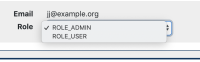Details
-
Story
-
Resolution: Done
-
Minor
-
None
-
None
-
None
-
Rel 5 - 1/10 - 1/24 - DA Cont., Rel 5 - 1/24 - 1/31 - DA Cont., R5 Final QA
Description
Implement the ability to display and process user access requests on the Action Required tab.
User Story:
As a Super Admin I want to see new user access requests so that I can either approve by assigning a role or delete the user that requested access.
Requirements/AC:
Action Required - User Access Request
Note: For the User Access Request table, display any user that has requested access but has not yet been assigned a role.
| Field | Label | Field Type | Field Value | Validation | Help Text |
|---|---|---|---|---|---|
| Action Required Tab | Action Required | ||||
| Number of Requests | Text only | Display the number of active requests | |||
| User Access Request | |||||
| Userid | Userid: | Text only | User ID assigned for the user requesting access | ||
| Email: | Text only | Email assigned for the user requesting access | |||
| Name | Name: | Text only | User name assigned for the user requesting access | ||
| Role | Role: | Selection List - clickable Selections include: Super Admin?? Delegated Admin?? |
'(Select User Role}' | ||
| Delete Request | Delete Request | Button - clickable |
Special processing:
- If Role is clicked and System Admin is selected, set the Role to Super Admin. Send email notification to the user, notification verbiage 'Your request for access has been reviewed and approved. Your role is Super Admin'.
- If Role is clicked and Delegated Admin is clicked, set the Role to Delegated Admin. Notify the user, notification verbiage 'Your request for access has been reviewed and approved. Your role is Delegated Admin'.
- If Delete is clicked, display the User Delete Confirmation Modal as defined below
User Delete Confirmation Modal
| Field | Label | Field Type | Default Value | Validation | Help Text |
|---|---|---|---|---|---|
| Delete User? | |||||
| Delete | Delete | Button - Clickable | |||
| Cancel | Cancel | Button - Clickable |
Special Processing:
- If Delete is clicked, delete the user selected for delete, redisplay the page and send an email notification
- Email Generation Contains:
| Field | Label | Field Type | Field Value | Validation | Help Text |
|---|---|---|---|---|---|
| To | Text | Email addresses for the user | |||
| From | Text | System email address that shows as do not reply | |||
| Subject | Text | 'User Access Removed' | |||
| Email Body | Text | 'Your access to the SHIBUI application has been removed. If you have any questions, please contact (Email address of system admin that deleted user)' |
- Note: User cannot be deleted if there is only one user defined
- If Cancel is clicked, redisplay the page without removing the user
Attachments
There are no Sub-Tasks for this issue.