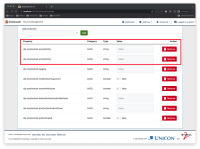Details
-
Sub-task
-
Resolution: Done
-
Minor
-
None
-
None
-
None
-
2020 Sprint 8, 2022 Sprint 9, Sprint 10
Description
Scenario 1:
- From the 'Create new configuration set' screen, click the 'Create Shibboleth configuration set' button.
- Populate the Name field.
- Click on the 'Add properties' dropdown menu, select idp.resolvertest.accesPolicy, and click the Add button.
- Click on the 'Add properties' dropdown menu, select 'AACLI – Add all', and click the Add button. NOTE: idp.resolvertest.accesPolicy has been added twice to the Properties list.
- Click the Save button. NOTE: The configuration set has been created.
- Click on the configuration set name.
Issue: The property, 'dp.resolvertest.accesPolicy, is displayed twice in the UI. When I downloaded the file, it only appears once.
Scenario 2:
- From the 'Create new configuration set' screen, click the 'Create Shibboleth configuration set' button.
- Populate the Name field.
- Click on the 'Add properties' dropdown menu and select 'AACLI – Add all'.
- Click on the 'Add properties' dropdown menu and select 'AACLI – Add all' again.
- Click the Add button. NOTE: AACLI – Add all is displayed twice in the UI.
- Click the Save button. NOTE: The configuration set has been created.
- Click on the configuration set name.
Issue: The properties for 'AACLI – Add all' are displayed twice in the UI. When I downloaded the file, they are only appears once.