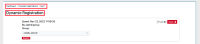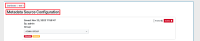Details
-
Sub-task
-
Resolution: Done
-
Minor
-
None
-
None
-
None
-
Sprint 12, Sprint 13, Sprint 14, Sprint 15, Sprint 16
Description
Issue 1: [ ] appearing at the bottom of the dynamic registration form.
- Login as an admin.
- Click on the 'Add New' menu and select 'Add a new dynamic registration.
See attached screenshot.
Issue 2: Wrong icon in "No metadata provider found' box.
1. Login as an admin.
2. Click on the Metadata Provide tab.
3. Click on the 'Add New' dropdown menu.
Issue: The icon in the menu is different from the icon in the box. See attached screenshot.