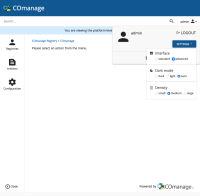Details
-
Task
-
Resolution: Done
-
Minor
-
PE Milestone 10 (It's Getting Tense)
Description
Two approaches to the Main Menu have evolved as Registry PE has been built:
- the Main Menu panels - an attempt to bring order to the features in a way that both new users and experienced users can quickly navigate, and
- a short listing (or "advanced") menu at the bottom of the Main Menu column that link to three individual dashboards - one to list "Registries", one for "Artifacts", and one for "Configuration".
This is cluttered and probably confusing.
Two different approaches have been proposed to improve the current state:
1. One Main Menu to rule them all and a Unified Dashboard
A single dashboard on which all features are listed in one place could replace the three separate dashaboards, and the lower links on the main menu could be merged into a single "All" link that points to this "unified" dashboard. The features can be subdivided with headings into "Platform-Wide Configuration" (in the COmanage CO), "CO Configuration", "Registries", and "Artifacts". There might also be sub-categorization under the configuration listings. (See CO-2086).
Advantages: nothing is hidden, there is a single landing page to get at all features for anyone who wants to see the full index, and the Main Menu remains uncluttered.
Disadvantages: the unified dashboard may get long (though that can be improved by including features to list the contents in several ways such as an A-Z vs. Categorized listing).
2. "Standard" vs. "Advanced" menu user preference
We could provide a switch in the User Panel that allows the interface (including the Main Menu) to be toggled from "Standard" to "Advanced". The standard menu would be the curated Menu Panels that are being developed. The advanced menu would replace the main menu with links to the three dashboards: "Registries", "Artifacts", and "Configuration".
Advantages: the dashboards already exist, a "main menu" of three items is itself simpler, and the lower links are no longer needed on the Main Menu (so even less clutter), there may be more we do with an "advanced" interface than just change the menu (though at the moment this would only change the menu, and there are no other plans for what "advanced" would mean)
Disadvantages: things are hidden with the switch, users may land on the dashboards without a sense of context (when not in advanced mode), and providing two menus is (generally) confusing, the relationship between the three dashboards is not very clear (and unlike a unified page, the distinction can't be gleaned by observing all the features at once), more Main Menu iconography (or possibly duplicated iconography) doesn't necessarily improve end-user understanding
We will make a mockup to compare these approaches side-by-side, and then once we choose which approach to adopt, we will use this ticket to track progress.
3. "Advanced" Only
Another possibility is to use only the "advanced" menu with the three dashboards becoming the menu panels.
Advantages: a simplified menu with only three top-level items, only one place for any feature to exist in the navigation, no need for an advanced interface switch
Disadvantages: the listings could get big, and the relationship of items relative to end-user workflow may not be clear to the experienced user; we may still need a dashboard landing page for a collection of menu items (not just menu panels)