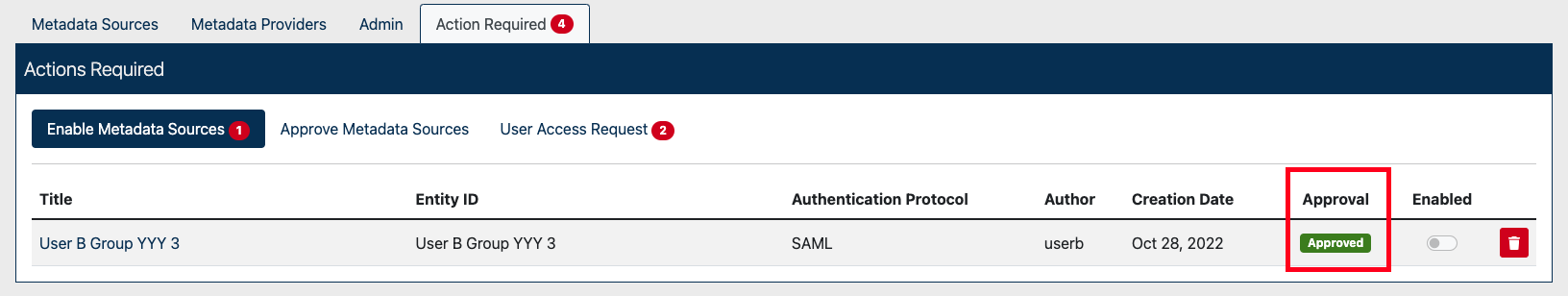Details
-
Sub-task
-
Resolution: Done
-
Minor
-
None
-
None
-
None
-
Sprint 11, Sprint 12, Sprint 13, Sprint 14
Description
Scenario:
1. User A has ROLE_USER.
2. User A logs in and creates a metadata source.
3. Login as the admin.
NOTE: On the Metadata Sources Dashboard, the metadata source created in step 2 shows 'Not Approved' under the Approval column.
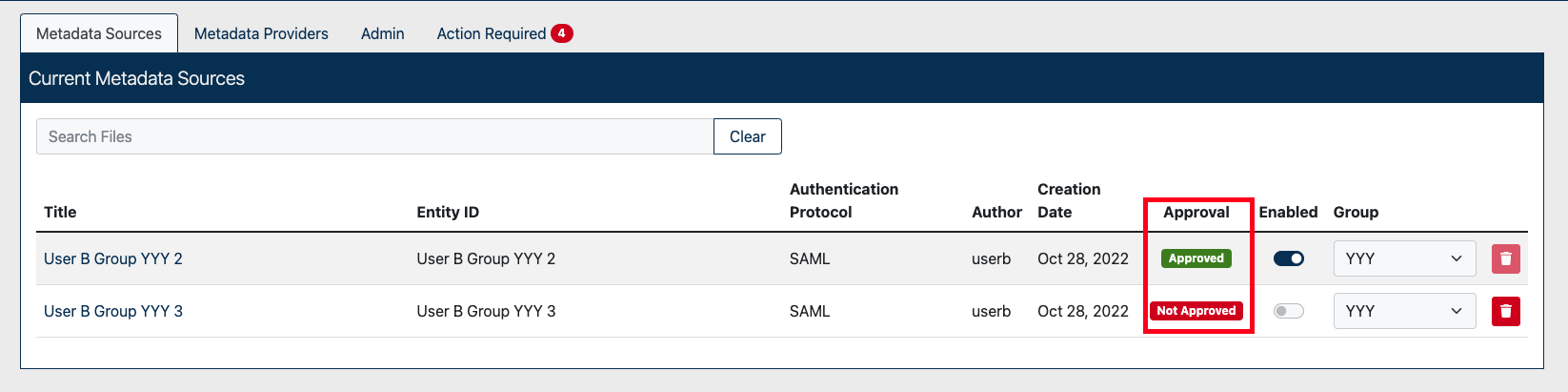
4. Click on the Action Required tab.
5. Click on the 'Enable Metadata Sources' button.
Issue: The metadata source created in step 2 shows Approved under the Approval column.